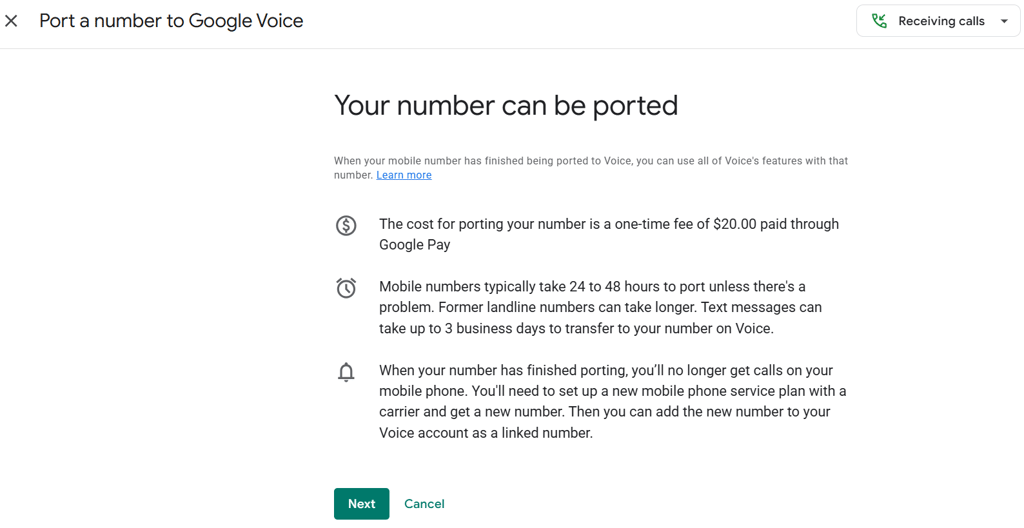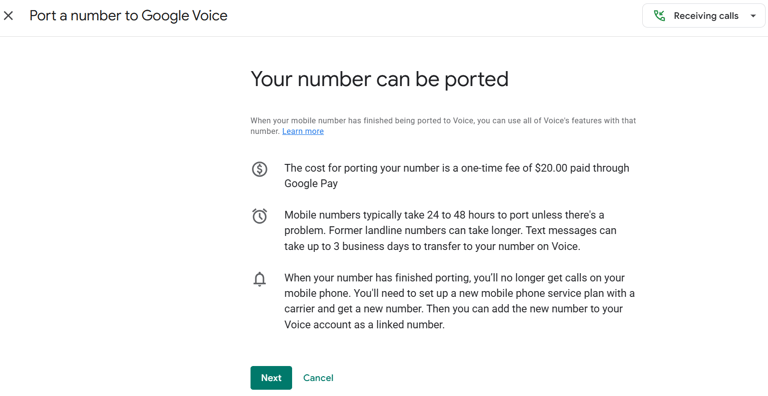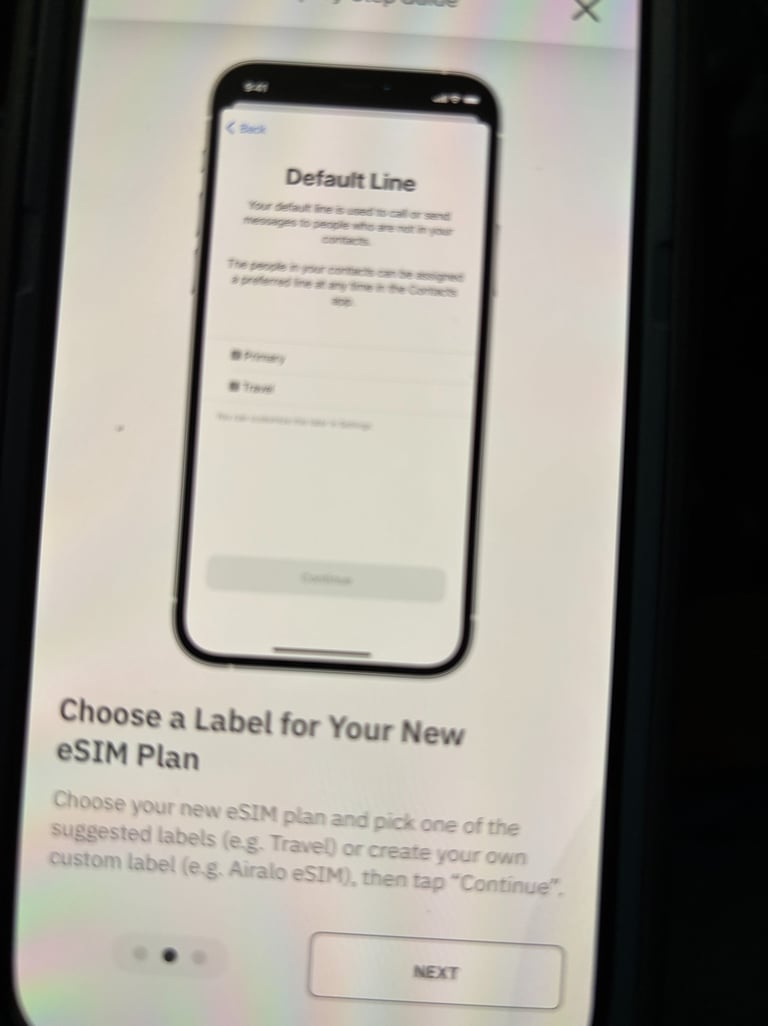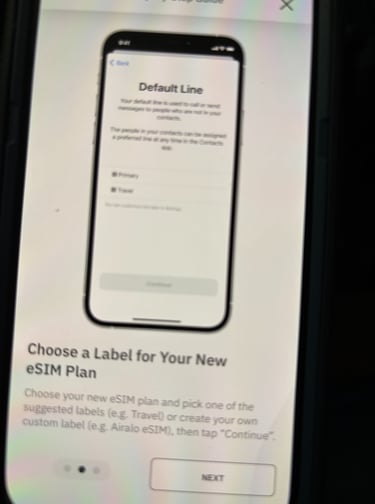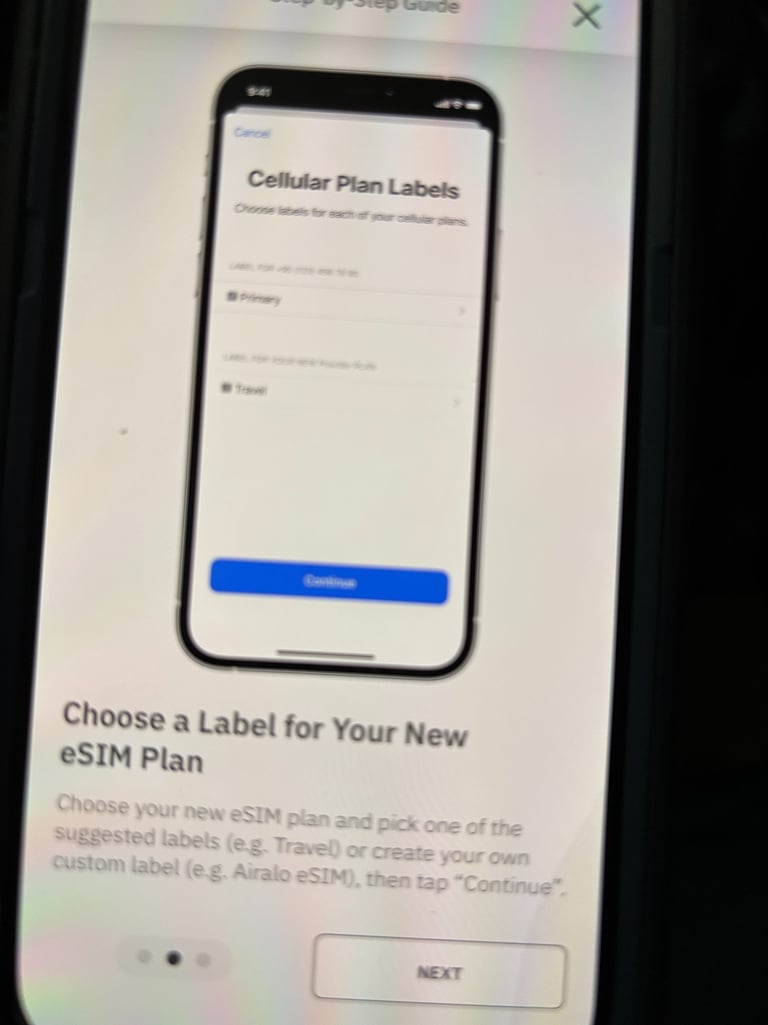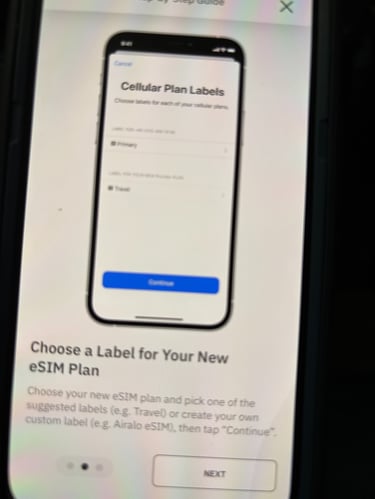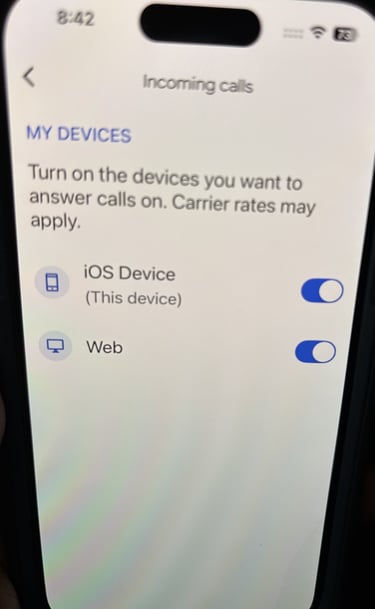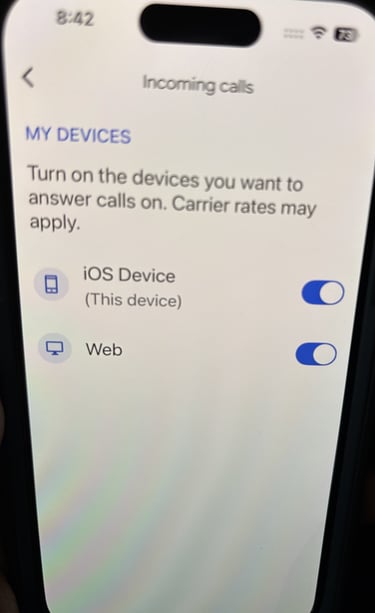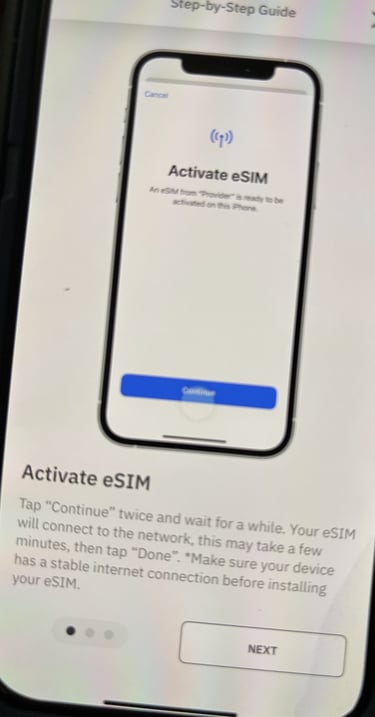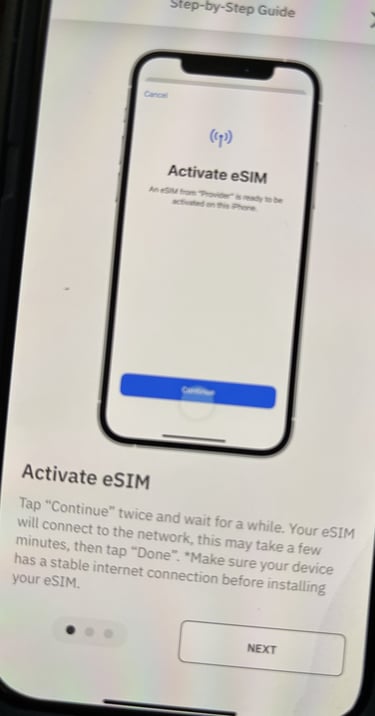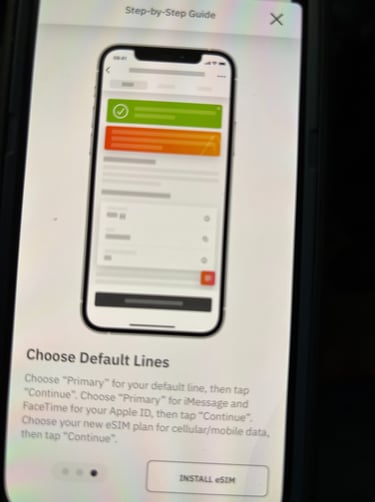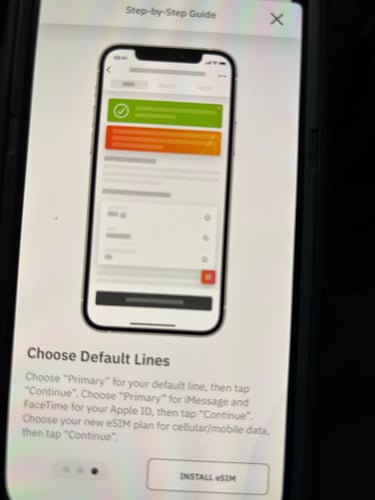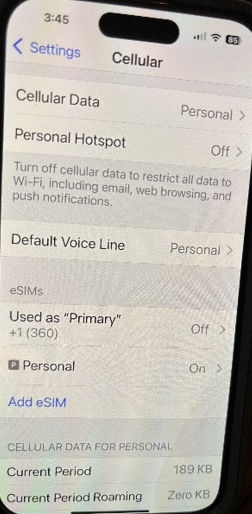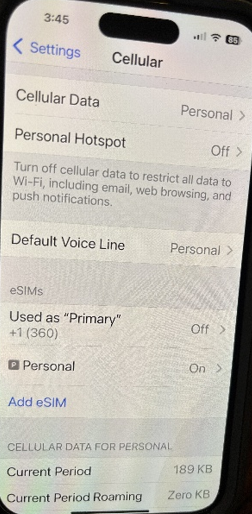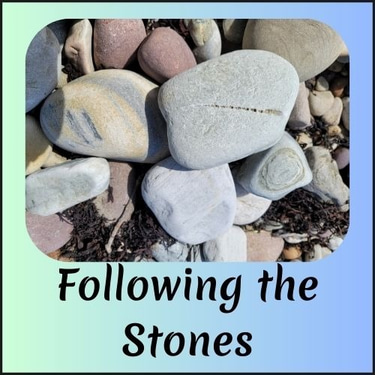How to use Cell Phone Abroad (Part 2)
Switching cell phone providers can be daunting to a retiree after 22 years with the same company. How do you do it for travel overseas? Will it save you money?
TRAVEL
8/2/20255 min read
Cell phone use abroad is the number one question that full time travel Bloggers and Vloggers are asked. In our modern age, we cannot fathom being without our portable telephone-social media-computing devices. Even at home, the prices of cell phone plans have gotten out of hand for many people. In this article we will share another phone service that can be used anywhere around the world. You can also read How to Use a Cell Phone Abroad (Part 1 - Our Choices)
As we prepared to be gone from the USA for an entire year, we were scared to death that we would make the wrong choice about disabling our American cell phone plan of 22+ years each. But, after messaging two of our favorite full-time travel influencers on social media to confirm questions about the service, they continued to affirm that changing to the cheapest telephone service available, GOOGLE VOICE + ESIM as described in Part 1 of this series, was the best choice and they would not return to the exorbitant wallet drainers again. Yet still we pondered… HOW does it work? We finally found the answer.
1. Download the Google Voice App (NOT Google FI)
2. Download an E-SIM App (Airalo, Holafly, Saily, GigSky, Nomad, etc.)
3. While using a good WiFi signal, initiate the “porting” service from your current provider (Verizon, AT&T, T-Mibile, etc.) to Google Voice. This might take up to 48 hours, but ours was about 20 hours without a usable phone.
First, the cost: After checking all the information again, we chose the recommended option of Google Voice plus an Airalo E-sim. Our estimated cost for the entire year for both phones was less than $700 total (not the $2400+ we previously paid at home). But the entire process of leaving our comfortable phone service and being without a service gave us great anxiety.
Second, a baby step: We decided to try it one phone at a time while still in the United States. If problems were going to happen, we wanted to be able to correct them at home.
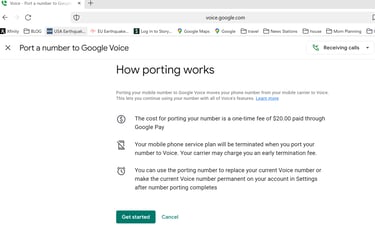
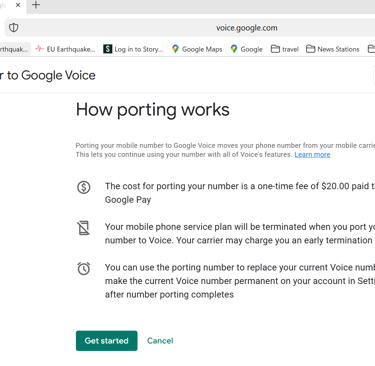
Greg went first and downloaded the Google Voice App. Google Voice did a good job of walking us through the steps.
They sent a code and our phone number got verified to initiate the connection from Google to our current provider. To complete the connection, our carrier needed to give us a special pin number. We had Verizon as our carrier had three choices to acquire a pin number 1) dial #PORT 2)use the MY Verizon app 3) log into the Verizon website and generate the pin from account settings. Verizon then gave us 7 days to complete the port after requesting the pin number.
SUCCESS! Downloading Google Voice and porting our numbers was the easy part on both of our phone transfers. But Google Voice ONLY works on Wi-Fi for messages and telephone calls. HOW do we get data to make our little computers work?
An E-sim is required to make the computer side of our phones operate. Verizon, T-Mobile, AT&T all use the original sim that are in the phone when we buy it new. Older phones allow for a new sim card to be physically added while new phones do it all with pre-built microchips with have electronic “sim card slots”. So, we needed to add an E-Sim to our phones. We chose to use the Airalo data package.
Third, buy the E-Sim. There are many packages to choose from on Airalo. We started with a 30-day package in the USA region of the world. We would buy a European Region later in our travels.
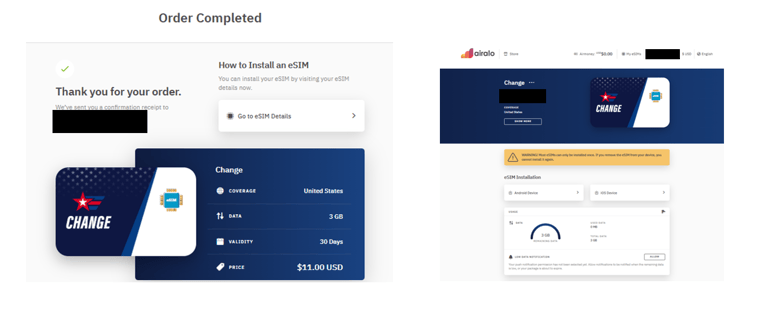
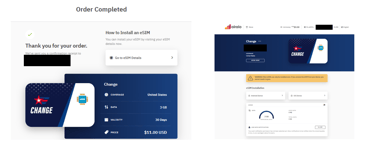
Fourth, begin the E-SIM installation. Airalo walked us through the steps, and it seemed easy enough. However, when we got to the finish line, we didn’t have usage away from Wi-Fi and started to panic. We immediately reached out to the Airalo customer service. They were very helpful and corrected our problem, but truthfully, the customer service is not fully staffed for the traffic and wait-times are extensive (February 2025). We also had to send screenshots to them which had to be done with a different device, that was also frazzling. Here are some screen shots we took in the set-up process (not necessarily the order of appearance).
We can’t tell you about other companies at this time, but the Airalo E-Sim has some terminology that confused us when we were naming our e-sim. We think if you are careful about this part of the phone transfer, you will avoid our mistakes. Each E-sim in your phone has a name. Ours were originally named “Primary” and “Personal”. You can add several sim cards, but they all have to be named differently. Before you begin the installation of ANY sim card, please take note of, or change, the names of your original sim cards. This will help you be certain which one you are replacing for your trip. Airlo will replace your e-sim with the word “webbing” and this is what you need to name for your travels.
You can find step-by step directions on the internet for installing an Airalo E-sim, but many of the screenshots and titles are out of date compared to the new phones on the market. Again, demand is outpacing the resources available.
As scared as we were to eliminate our large company cell phone providers and make the shift to Google Voice + Airalo e-sim we are certainly glad we did. On average we are spending $40 per month on our cell phones combined. We have trialed data packages of 5GB - 50GB to see which ones work best for our use. Everyone will be different on their data use. This e-sim card worked well in Washington State and in our European countries so far. Other e-sim companies may work better in different destinations. We will let you research that.